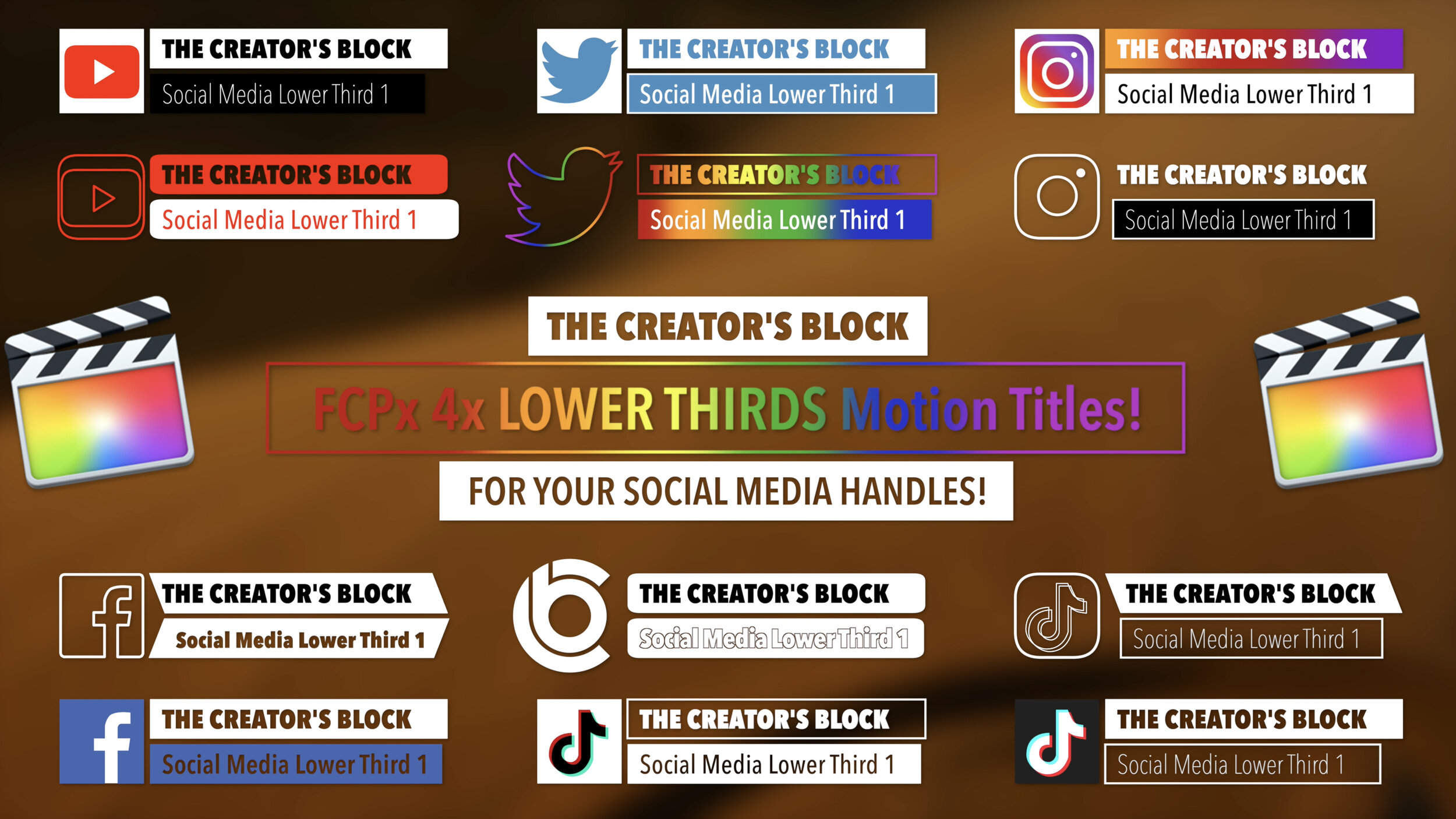 Image 1 of 2
Image 1 of 2
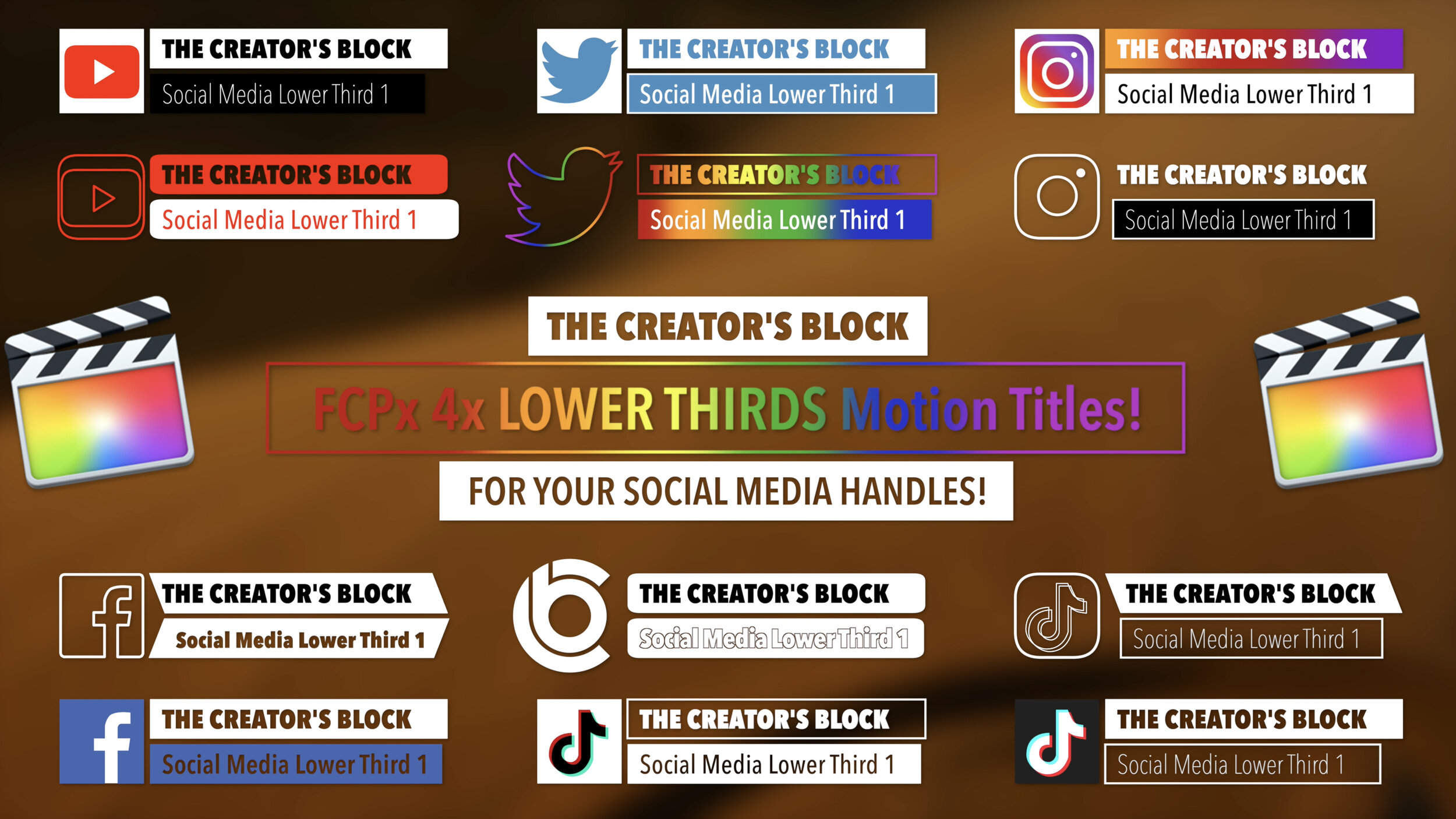
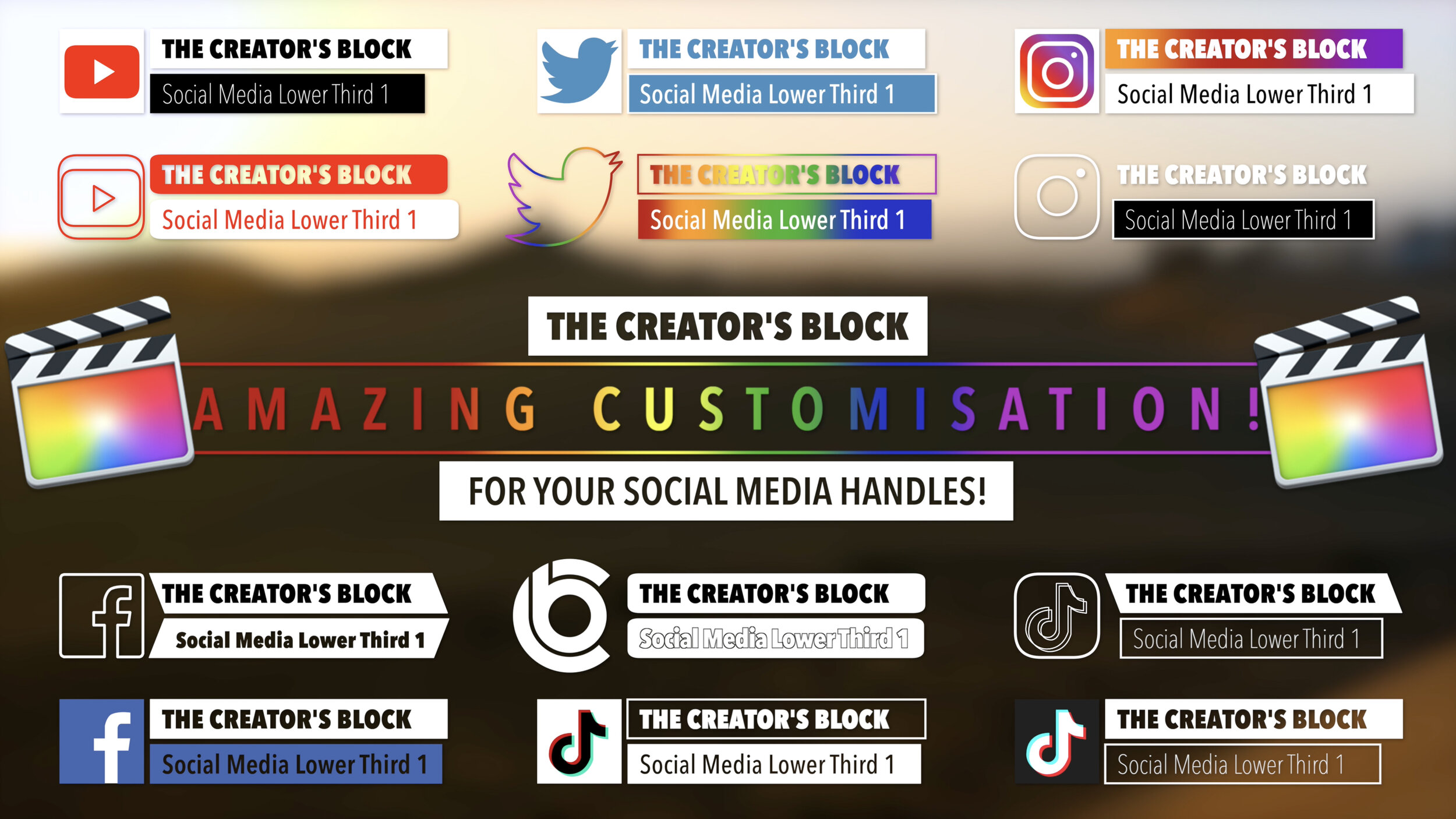 Image 2 of 2
Image 2 of 2
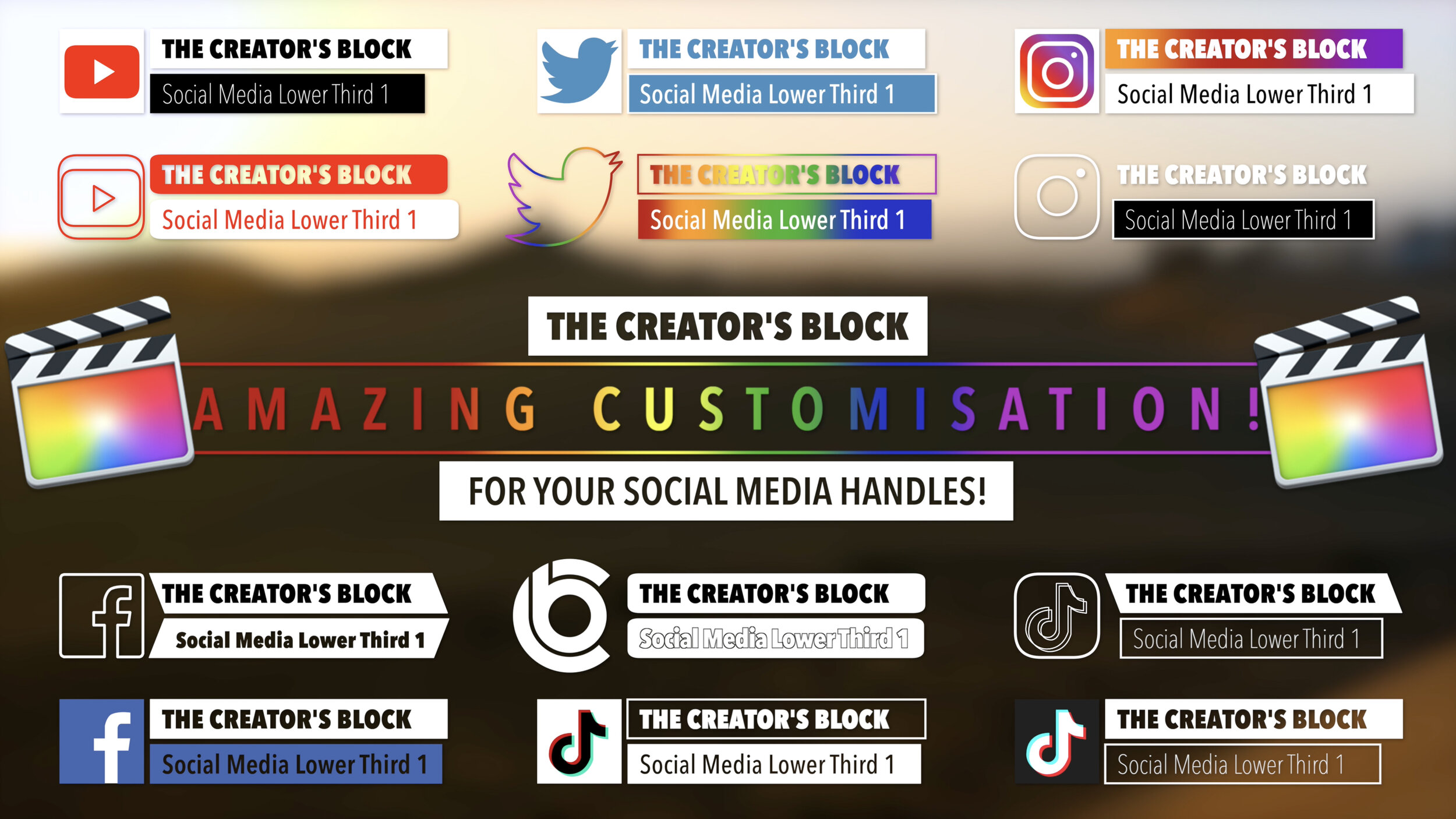
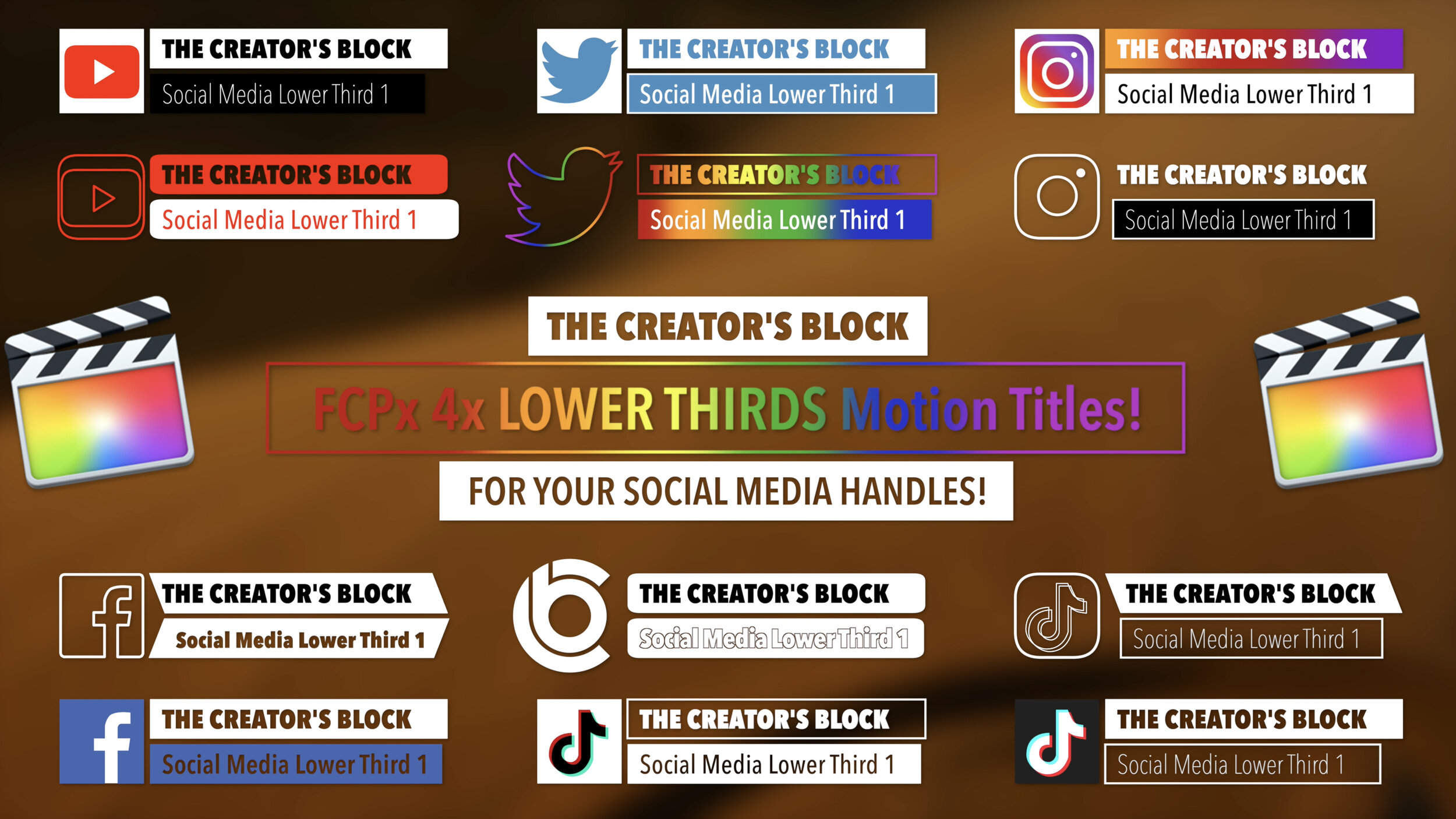
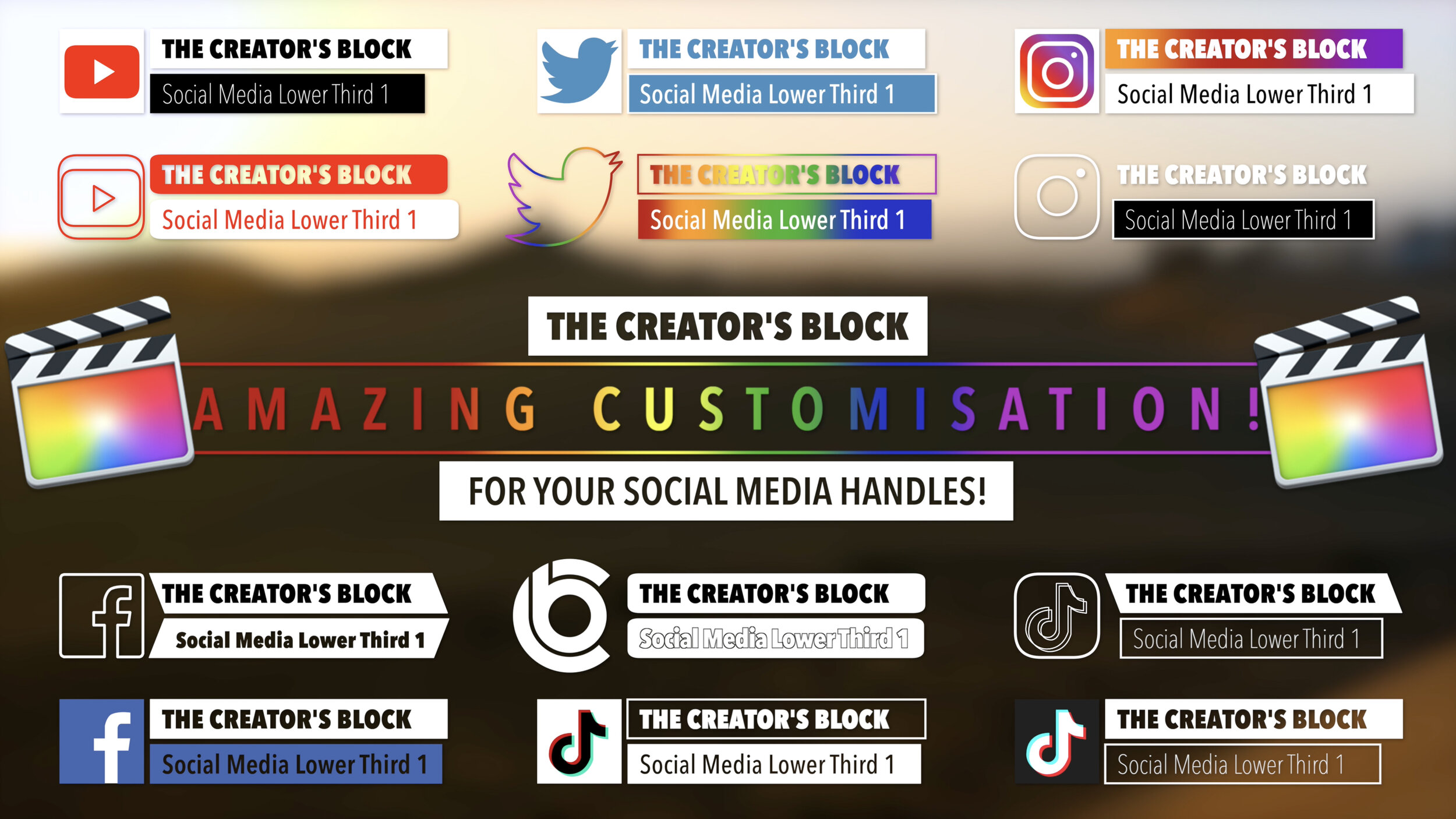
CB SOCIAL MEDIA LOWER THIRD 1
Here is our CB SOCIAL MEDIA LOWER THIRD TITLE 1 Final Cut Pro X 10.4.8 Motion Title Plugin with Amazing Customisable Options
In this FCPx Title you will receive the following in a compressed downloadable file:
4no. Text Variants of the Solid / Outline Social Media Icon Lower Third Title 1
PDF Installation Instructions
Here is our CB SOCIAL MEDIA LOWER THIRD TITLE 1 Final Cut Pro X 10.4.8 Motion Title Plugin with Amazing Customisable Options
In this FCPx Title you will receive the following in a compressed downloadable file:
4no. Text Variants of the Solid / Outline Social Media Icon Lower Third Title 1
PDF Installation Instructions
The main selling point for this lower third are the Auto Scaling Text Box's. As you type the box's scale up or down accordingly so you don't have to make further adjustments every time you change the text. But don't worry, if you feel you need to adjust them a bit you have the option to manually scale these yourself.
The included Social Media Icons are available in both a solid fill industry logo along with an outline vector interpretation to allow for further color customisation. Social Media Icons included consist of Facebook, Instagram, TikTok, Twitter & YouTube.
You can customise even further by inserting your own images or logo to highlight your brand. All colours can be adjusted, you can adjust the scales, positions, shapes etc.
A new feature is the gradient color overlays!
All animations In and Out have the ability to be On or Off. It also gradually blurs the background layer (i.e your video) as the animation builds in and out. This can also be turned on or off and the level of blur can also be adjusted.
Titles are set to 6 seconds in length by default, but stretching the length will not affect the animation speeds, meaning your animation will remain uniform throughout your project.
You can toggle between 2, 1 or 0 lines of text to make it work best for your project.
Drop Shadows can be adjusted for the Icons and the Text.
The Text Boxes have endless amounts of customisation including, shear, roundness, color, outline, scale etc.
This FCPx Title is designed for FCPx 10.4.8 or later and around a 4k 3840 x 2160 resolution but can be scaled to suit whatever resolution you require without loss of quality.
This preview only gives you a taste of what you can do with our titles. If you want to see a little more detail into how you can edit these within Final Cut, we have a few videos on our YouTube channel (linked above) going through a step by step from download & installation to customisation in your timeline!
As this is a digital product we cannot offer any refunds. You can use this Title for any project, personal or professional. We obviously do not give permission to re-sell or pass on to a third party.
We are working hard to design these plugins to make your video editing a breeze so you can concentrate on what matters...THE STORY. We hope you enjoy using our FCPx Plugins and if you have any questions or indeed any plugin requests we are always here to help in any way we can :-)
Thank you for shopping with The Creator’s Block :-)

